Best ePub Reader for Windows
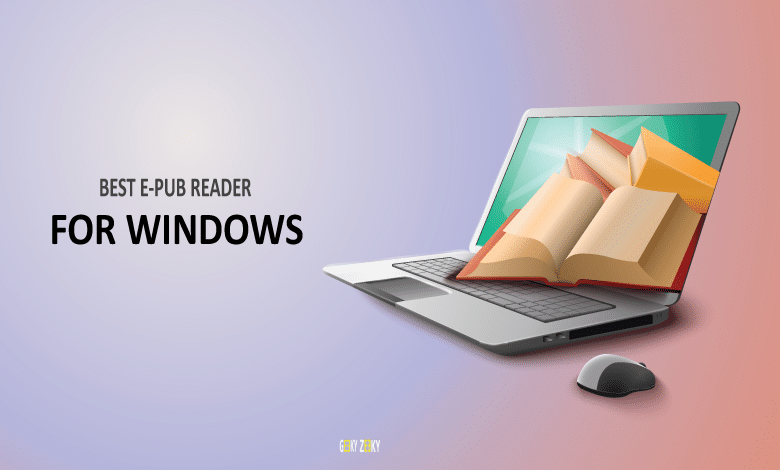
Books are never out of fashion. While some of the old schooled people still prefer having a hardcover of the book, but sometimes it is just not feasible to store all the books you want to read in the world. In this age of digitization, e-books have picked up a lot of popularity due to a plethora of reasons.
Firstly, they are cheap and can be read easily on your digital device from any time and anywhere, low cost, and plus it is convenient to have all the books in one place without having to worry about losing a copy of the book.
You can always have the best of both worlds by installing an ePub reader on your Windows system. An ePub reader is a tool that supports multiple formats of an ebook so that you have a smooth reading experience on your windows system. Some of them are paid and some are free. Without wasting any further time, let’s get to the list of Best ePub Reader for Windows.
Before we shoot to the list, here’s a comparative table which you can use for reference-
| Name | Paid/ Free | Supported Platforms |
|---|---|---|
| Calibre | Free | Windows, MAC, Android |
| Kitaboo | Free | Windows, MAC, iOS, Android |
| Epubor Reader | Free trial, $4.99 onetime purchase | Windows, MAC |
| Adobe Digital Editions | Free | Windows, Mac, iOS, Android |
| Sumatra | Free | Windows |
| Kobo | Free | Windows, Mac and Browser |
| Freda | Free | Windows, Android |
| Ice-cream Epub Reader | Free, $19.99 lifetime acess | Windows |
| Neat Reader | Free, $19.99 annual, $49.99 lifetime access | Windows, Android, iOS, Mac Browser |
| Cover | Free up to 25 comics, contains permanent in-app purchases | Windows, Android |
| BookViser | Free | Windows, Android, Tablets |
| Nook | Free | Windows |
#1. Calibre
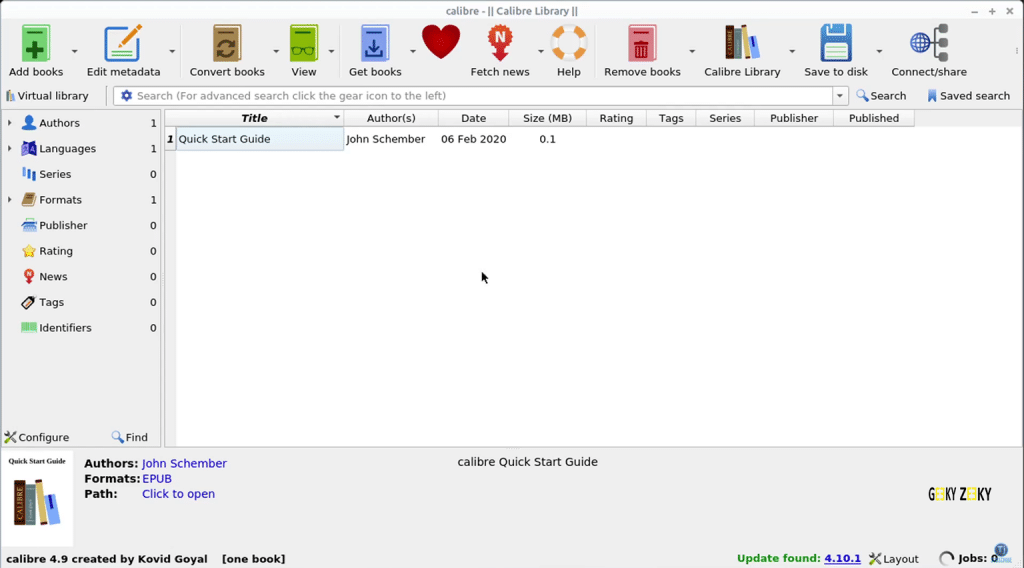
Calibre is one of the most used ePub readers for Windows across the globe. The reason being that it is packed with features and you can download the ePub reader for free. The interface is easy to use and has clear segmentation which avoids any clutter on your homepage. The best part is you can also read news, magazines, comics on Calibre. It also allows you to transfer the books easily from one device to another.
Some of the features of Calibre include:
- Allows you to convert eBooks into multiple formats.
- It gives you to edit the books by changing the margins, fonts, adding a table of contents etc.
- Allows you to download and share the backup library.
- Give you access to thousands of e-books from digital library and also allows you to store them in your account.
- Free open source for all.
Type:- Free
#2. Kitaboo
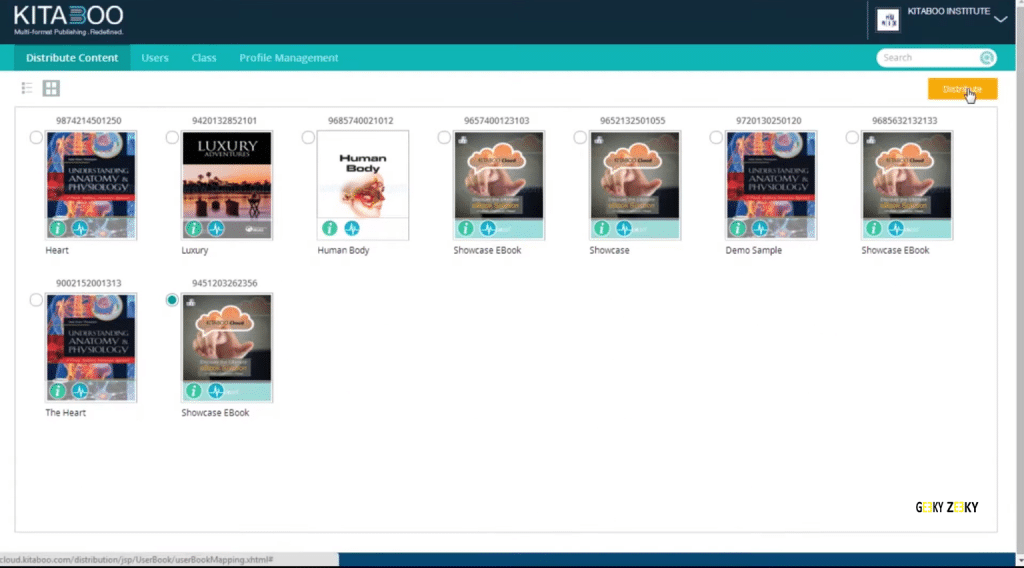
Kitaboo is yet another immersive e-reading platform made for Windows users. It comes with a lot of user-friendly features which are often needed while reading a book on a digital device. The user-interface is attractive with pleasing colors which adds-on to the customer experience. Along with an e-reading interface, Kitaboo also allows you to create and distribute e-books which is ideal for corporates, writers and publishing houses.
Some of the features of Kitaboo includes:
- Allows you to download and read book in offline mode when you are on the go.
- Gives you the liberty to navigate section wise while reading a book.
- It has a notes feature with the help of which you can make notes while reading.
- Easy categorization and offers previews before you start reading a book.
- Comes with an exclusive AR feature which merges augmented reality with reading while gives a whole new reading experience to the reader.
Type:- Free
#3. Epubor Reader
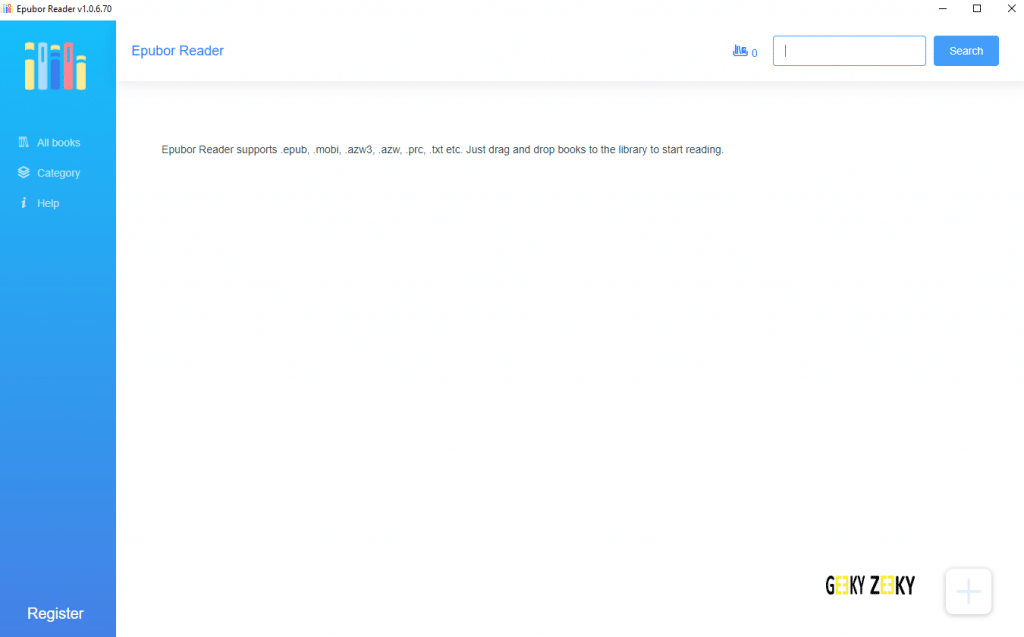
Epubor reading is another e-Pub reader which is available for Windows and Mac both the systems. It supports a wide range of formats through which you can house and access multiple books at one place. However, encrypted books are not supported in Epubor reader. It offers a free 1 month trial after which you will have to buy it for $4.499, post which you can have a lifetime access to millions of books.
Some of the features of Epubor reader include:
- Robust and comprehensive navigation.
- Allows you to store large number of books in a single library.
- Aesthetically friendly and super easy to use interface with customization options.
- Offers single and dual page reading.
- Can allow you to change the background, orientation, font, themes etc.
Type:- Free trial, $4.99 onetime purchase
#4. Adobe Digital Editions
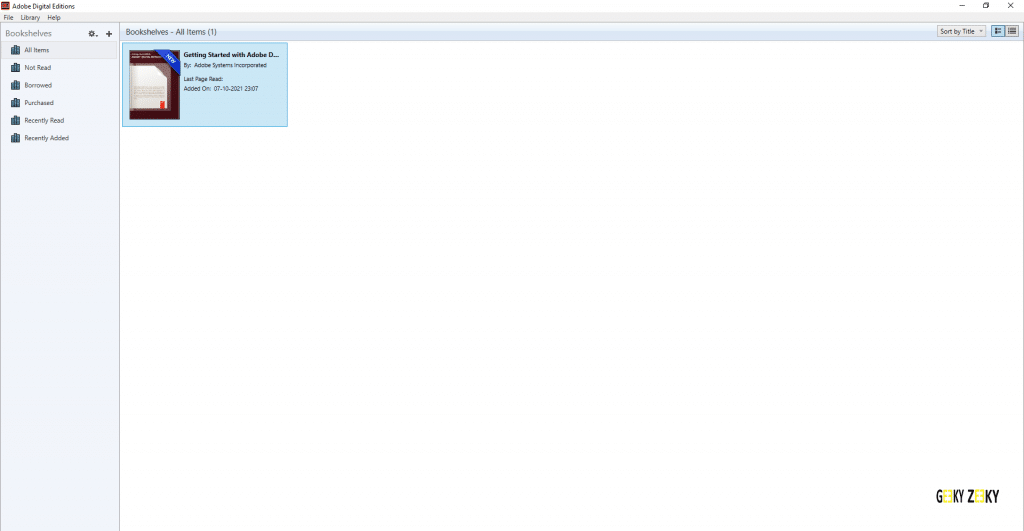
Over the years, Adobe has become a favorite not only in workspaces but also households due to it’s wide range of strong yet user-friendly products in the creative space. One such is the Adobe Digital Editions which allows you to edit, read and explore books online and offline. It has a sleek yet enriching interface which allows easy navigation with precise segregation of the content in the library.
The features of Adobe Digital Editions include:
- Allows you to make notes, highlight and bookmark them.
- Easy sync of books across multiple formats.
- Allows you to borrow books from public libraries.
- It offers multi-lingual option which can allow you to access the book in multiple languages English, French, Italian, German to name a few.
- It also gives you the option to print a book or pages of a book if you want to.
Type:- Free
#5. Sumatra PDF reader
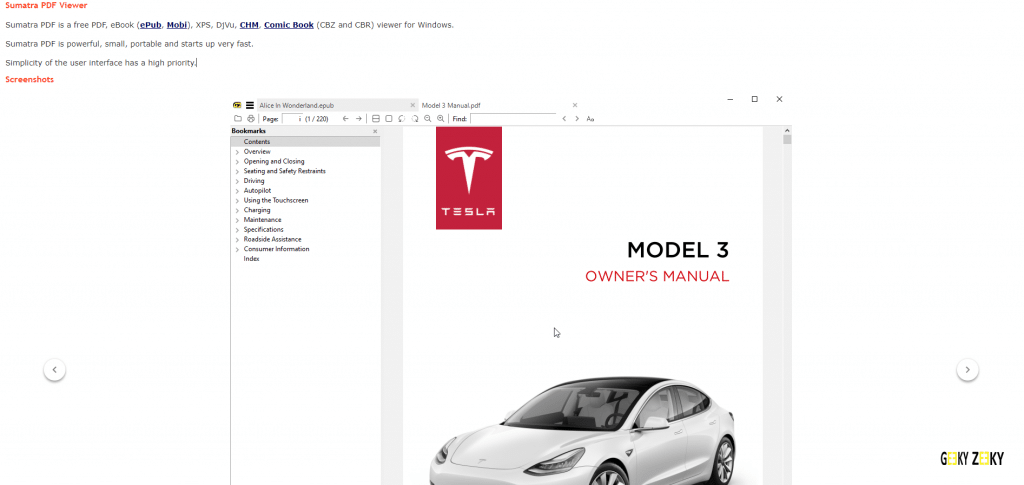
Sumatra is one of the most basic ePub reader as compared to rest all listed in this article. The reader is not complicated at all as it is super easy to navigate through the portal. However, this does not house features such as highlighting, booking- marking, note making etc. The portal supports various formats such as PDF, ePub, Mobietc to name a few.
Some of the features of Sumatra include:
- Robustly lightweight portal.
- Highly compatible with comic books.
- Due to it’s lightweight, there is minimal lagging and is superfast in speed.
- Organized and single headed book library.
- Good user reviews mostly by students as it is light-weight.
Type:- Free
#6. Kobo
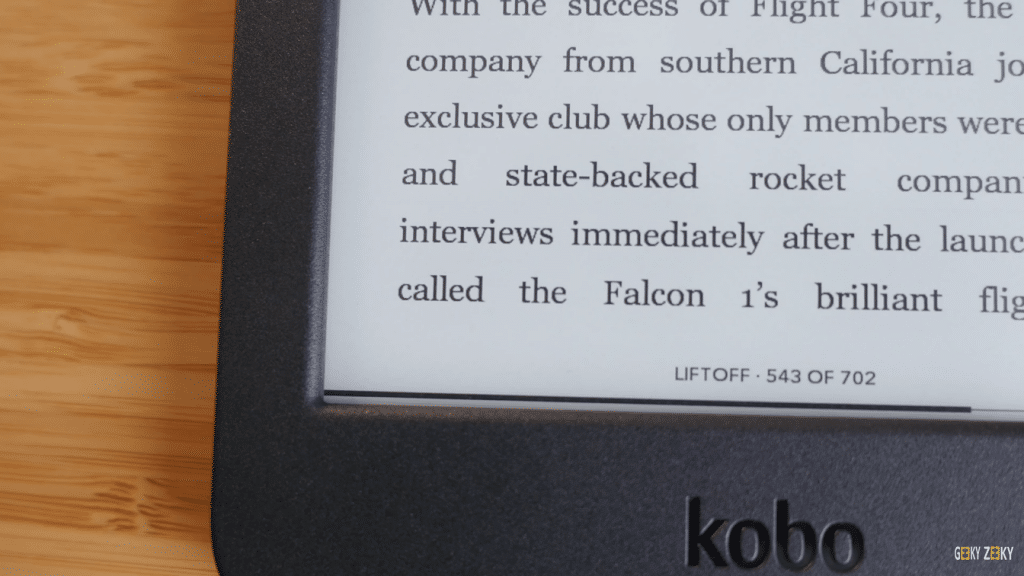
Kobo is a unique application mainly because it not only allows you to store books and manage your own library but it also has a feature which allows you to purchase books from its database. You can also use it to browse various books online. The best part is that Kobo allows publication of books by their own users which is very positive as the reader database would be Kobo users.
Some of the features of Kobo include
- Easy to use, install and navigate.
- Supports Epub format unlike Amazon Kindle.
- Has an in-built dictionary, allows you to add annotations and bookmarks, highlighter feature and much more.
- Offers a review option where users can give ratings to the books from the scale of 1 to 5.
- Has an in-built day and night theme.
Type:- Free
#7. Freda
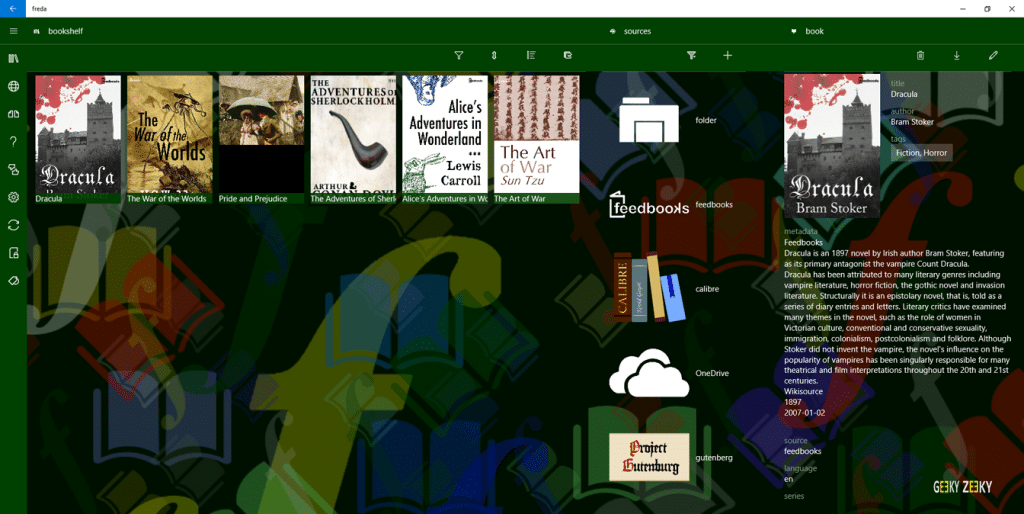
Freda is another widely used platform especially by a lot of students and research scholars as it houses free books from over 50,000 public domains. You can download it on your Windows PC or your mobile phone. It also allows you to download a particular book so you can read it when you are on the go. It also allows you to maintain your own library with multiple supported formats.
Some of the features of Freda include the following
- Allows you to download book from platforms like Gutenburg Project, Feedbooks, Smashwords etc.
- Allows you to share content via Dropbox, Onedrive or Calibre.
- Features text to speech reading.
- Inbuilt dictionary, translations and customizable themes and fonts.
- Also has the ability to display diagrams and pictures in the books.
Type:- Free
#8. Icecream E-Pub reader
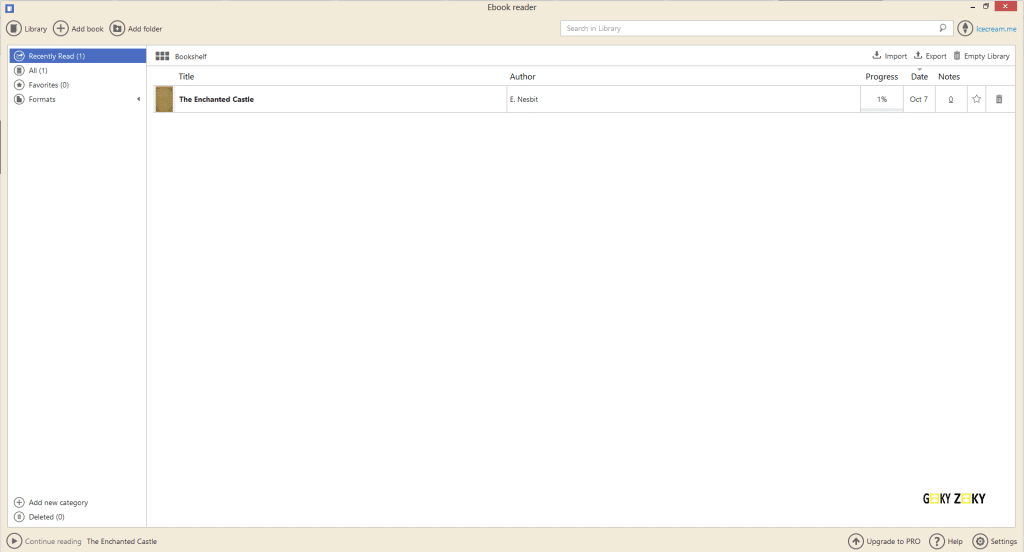
Icecream E-pub reader is perhaps the only portal which is tailor made for Windows users. The downloaded or uploaded books in the portal is intelligently organized by the tool and is presented in a simplified way to avoid any confusing navigation. The interface is clean with everything you wish to operate presented on one single page itself.
Some of the features of Icecream E-pub reader include:
- Displays your reading progress and showcases the number of pages left.
- Allows annotations, in-built search for keywords, copy-paste and translate feature.
- Allows you to export your library from one device to another.
- Allows you to continue reading the book from where you left irrespective of offline or online mood.
- Contains the night mode feature.
Type:- Free/ $19.99 lifetime access
#9. Neat Reader
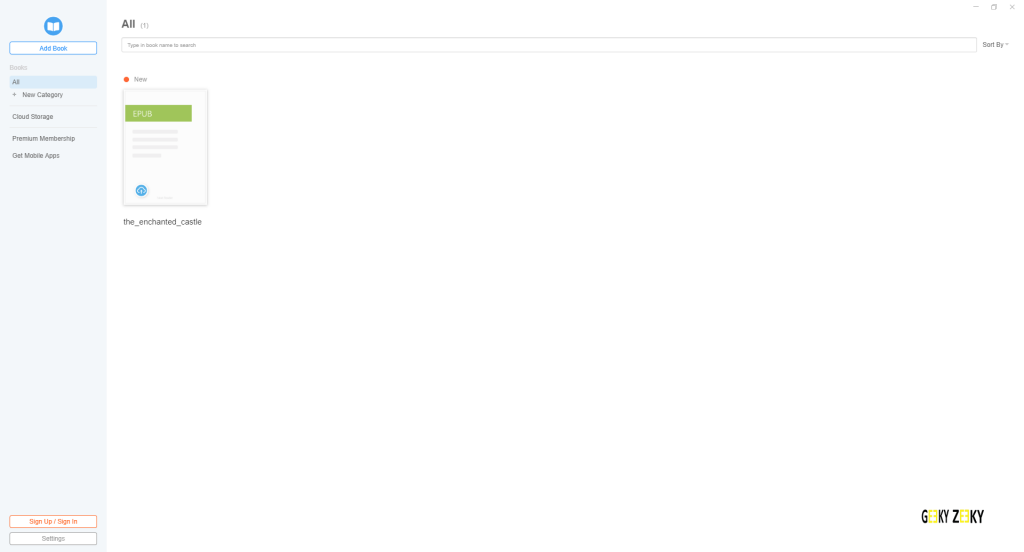
Neat ePub reader is free to use for all your devices and also offers a cloud storage to store all of your books. With the sync in option, it allows you to pick up reading from where you left irrespective of the device you started with and now want to continue reading with. It is one of the few portals which supports Epub 2 and Epub 3.
Some of the features of Neat include:
- Allows you to manage and update your E-book library.
- Features such as annotations, bookmarks etc.
- Available on all the possible devices and systems.
- The web version is very powerful and super easy to manage.
- Smooth data synchronization.
Type:- Free / $19.99 annual / $49.99 lifetime access
#10. Cover
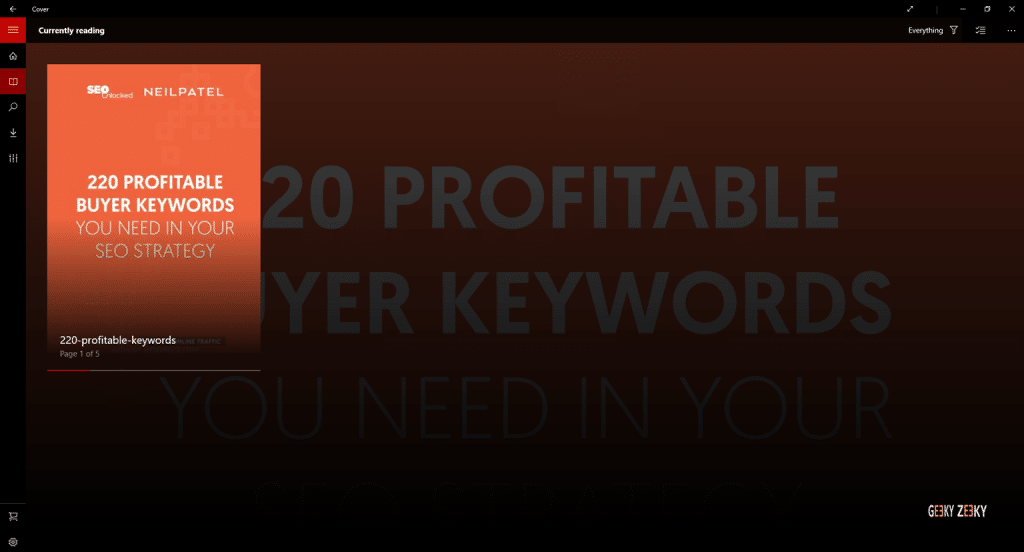
Image source- https://www.microsoft.com/en-us/p/cover-comic-reader/9wzdncrfj9w7?activetab=pivot:overviewtab#
Cover is the best comic books Epub in the market currently. When we say the best, it means paradise as it is specially curated for comic books. You can access upto 25 comic books in the free version and make a one time purchase and access upto 250 + and an add free platform for your reading needs. It is compatible with varied platforms.
Some of the features of Cover include:
- It has a beautiful UI interface.
- Specially for comic book niche so there is no category clutter.
- Cover is Dropbox and OneDrive friendly which allows easy storage and sync.
- Most recommended for comic genre in US, France, CA etc.
- Awesome user reviews.
Type:- Free up to 25 comics, contains permanent in-app purchases
#11. BookViser
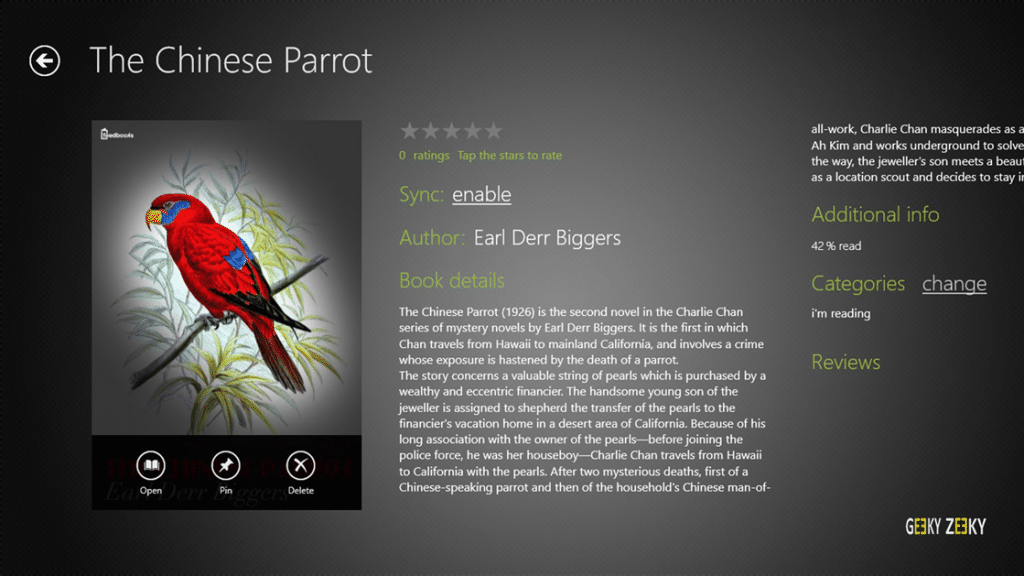
BookViser is an excellent Epub Reader which has been designed to give you an experience of reading an actual book with the help of it’s super attractive and immersive UI. You can download BookViser on your Windows system as well as on your mobile phone. It also has a special feature which allows you to organize the library alphabetically, by genre, author or by last opened.
Some of the features of BookViser include:
- Provides all the world classics for FREE.
- Allows you to add custom catalogues using their OPDS addresses.
- Allows you to pin the book on the homepage so you can start reading from where you left off.
- Gives the option to change the color scheme and font as per your preference.
- You can also share the text via email, Facebook or Twitter and allows you to look up for definitions on dictionaries or Google.
Type:- Free
#12. Nook
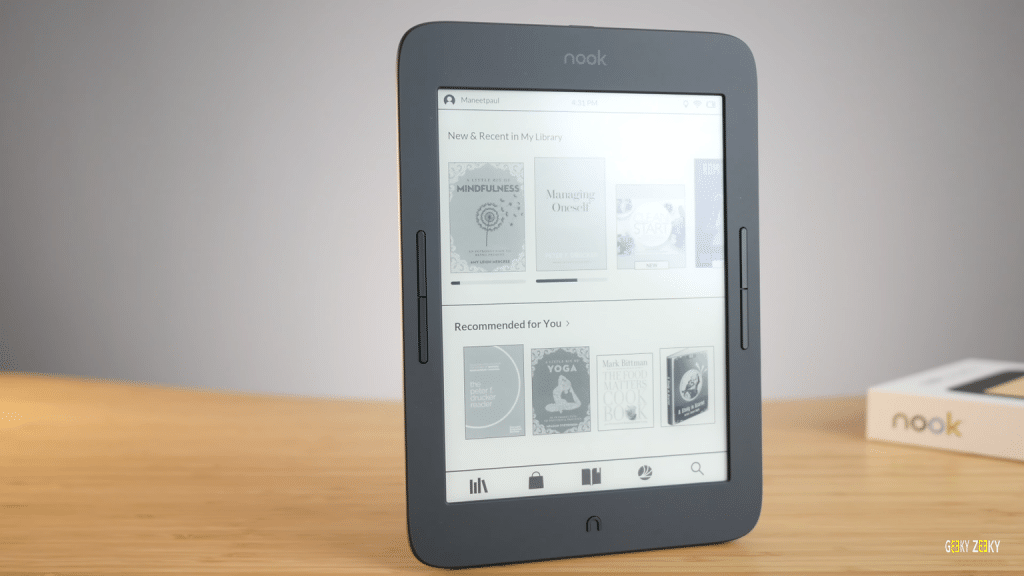
A product of Barnes and Noble- the world’s largest book seller, Nook has definitely caught the attention of people since it’s launch. The Epub reader supports and houses a humongous amount of books and magazines in it’s collection. You can start with a 14 day trial following which can make a one time purchase as per preference.
Some of the features of Nook include
- Allows you to search, read and buy the content from the application.
- Clean and clutter free user interface.
- Offers a lot of customization options.
- Users can give reviews and ratings to the available content.
- Comprehensive library collection.
Type:- Free
Conclusion
You should make a note to take into consideration your preferences, user ratings and compatibility of the epub reader before downloading or purchasing a lifetime access of the same. This list contains some of the best ones in the market right now, we leave the rest for you to decide. Till then, cheers!